PharmaConnect Help
Follow these simple steps to sign up for PharmaConnect:
1. Visit the PharmaConnect website and click the purple Create a New Account button.
2. Click the purple Search button and fill in the community where your Murphy’s Pharmacies location.
3. Select your pharmacy from the results list and click the green Link to this pharmacy button.
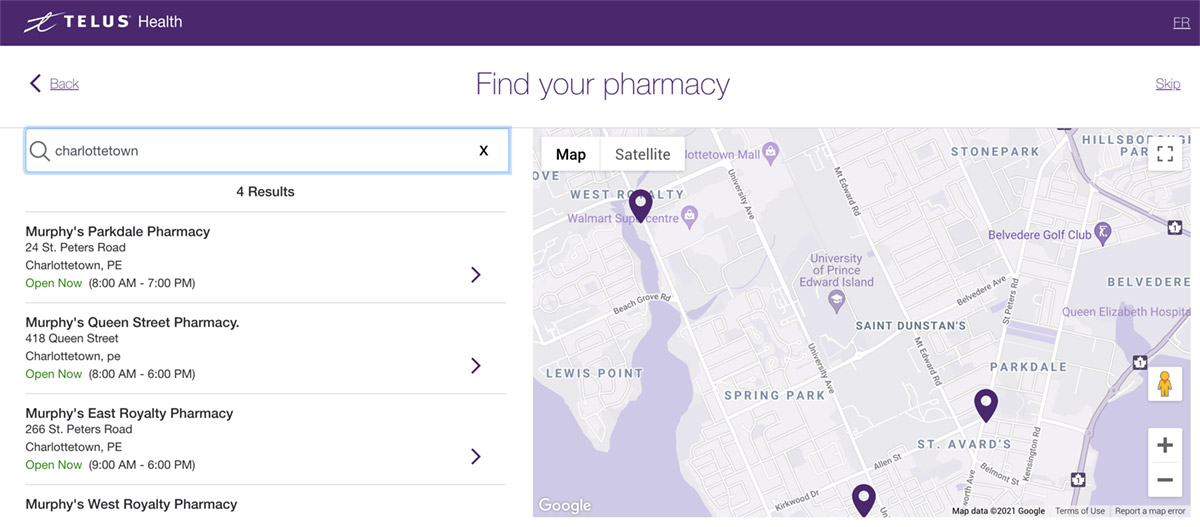
4. Enter your email address and enter a secure password. When finished, select the green Create your account button.
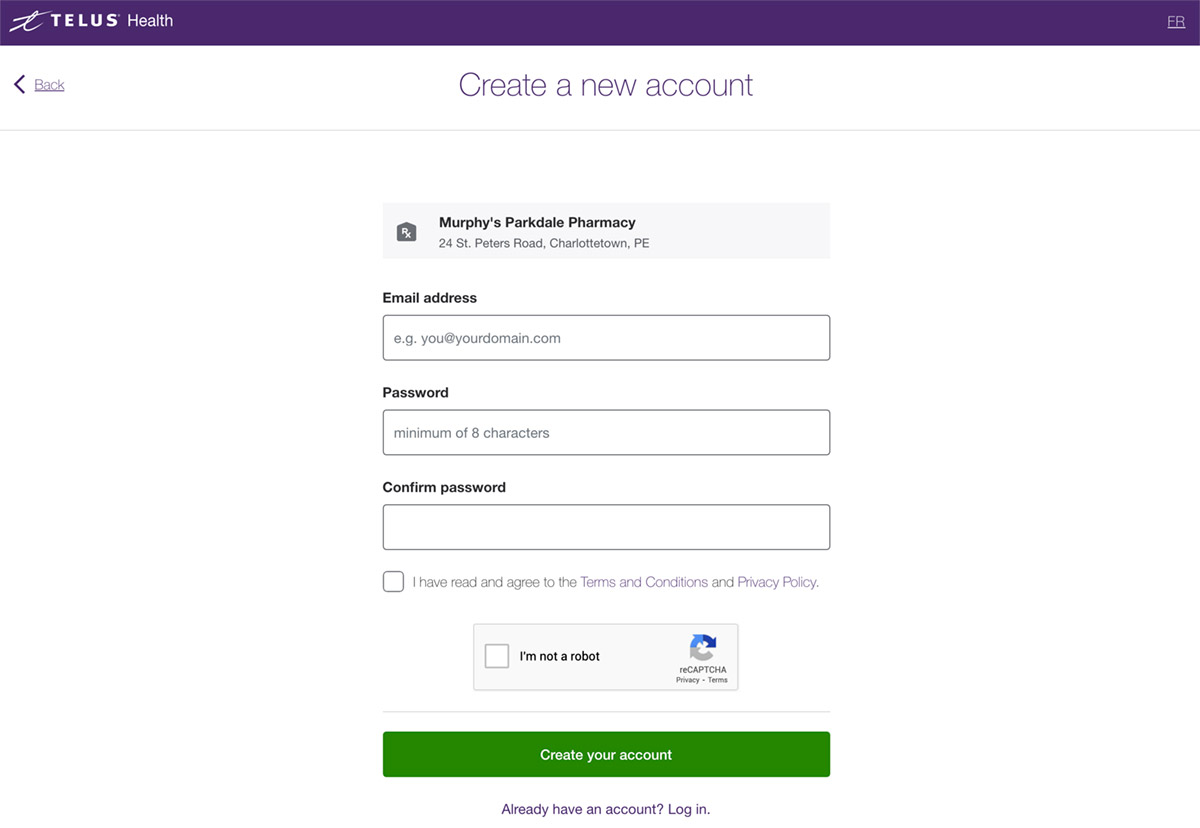
5. Next, fill in your user profile.
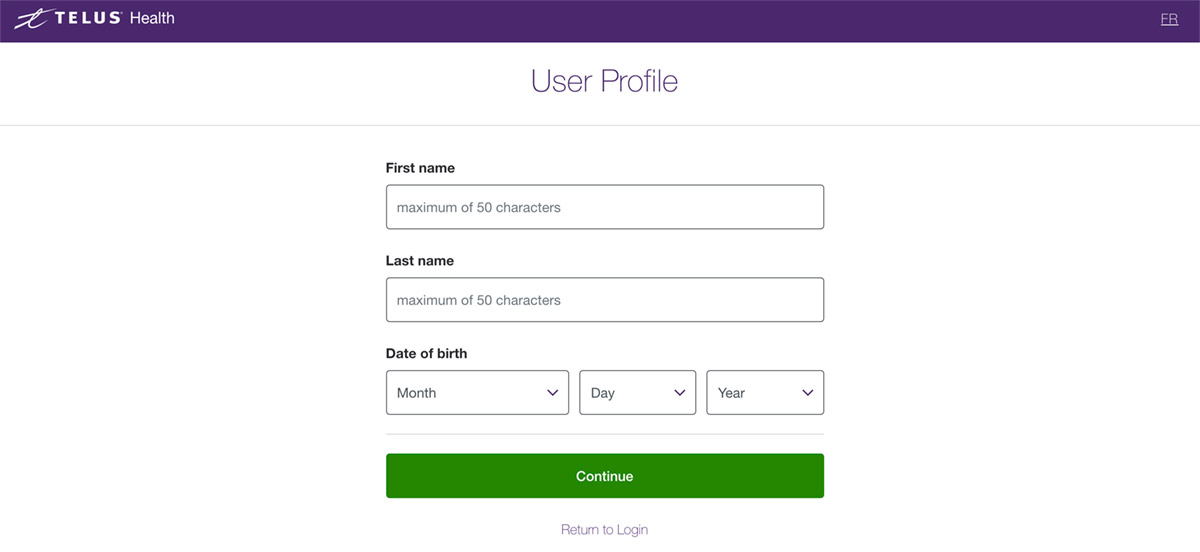
6. Once that is complete, you will be sent a verification code to the email you used when signing up. Enter that verification code on the next screen and select the green Verify button.
7. Once your account is verified, you can submit new prescriptions, refill existing prescriptions, and more.
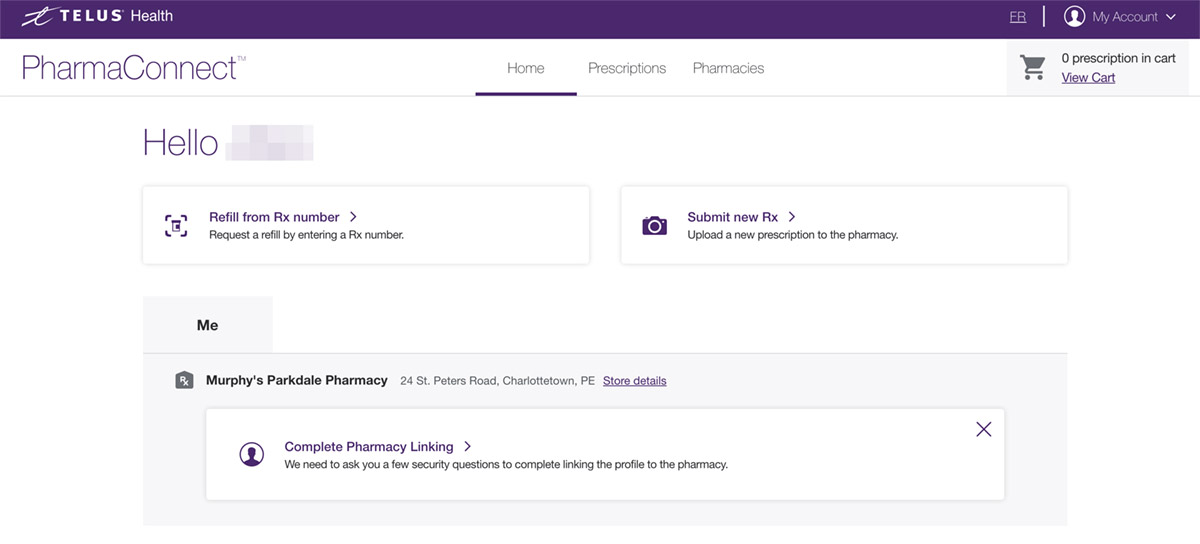
Make sure to download the iOS or Android app on your smartphone in order to use PharmaConnect on the go.







 Book Now
Book Now Join Our Team
Join Our Team Our Story
Our Story Contact Us
Contact Us
